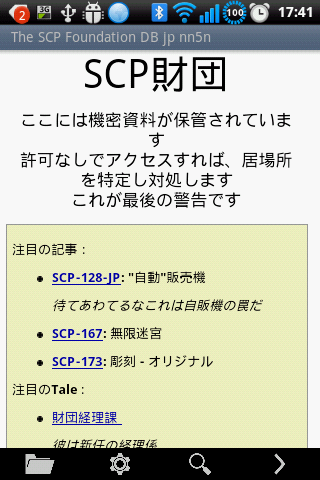The SCP Foundation DB jp nn5n
Free Version
Publisher Description
Japanese offline database The SCP Foundation.
You can find original project here: http://scp-jp.wikidot.com/
For people, who don't know what is it. This is a lot of Fantastic stories about different anomaly creatures, things, places. Is all try research and safe The SCP Foundation. All stories is not real, but I strongly not recommend read or install this program for the faint of heart!.
Attention! After installation, program unpacking cache. You need 100Mb free space on your sdcard!
Program has advertise module.
Features:
- Two themes: light and dark.
- Menu contains: "Start page", "Favorite", "Online Comments", "Open in web", "Change theme", "Search" and "Next" buttons.
- More than 500 pages for read.
- Press "Open URL", and you will open current page on original The SCP Foundation site.
This application is licensed under Creative Commons Attribution-ShareAlike 3.0 License: http://creativecommons.org/licenses/by-sa/3.0/
About The SCP Foundation DB jp nn5n
The SCP Foundation DB jp nn5n is a free app for Android published in the Reference Tools list of apps, part of Education.
The company that develops The SCP Foundation DB jp nn5n is Mykhailo Radzievskyi. The latest version released by its developer is 1.0.
To install The SCP Foundation DB jp nn5n on your Android device, just click the green Continue To App button above to start the installation process. The app is listed on our website since 2015-01-18 and was downloaded 3 times. We have already checked if the download link is safe, however for your own protection we recommend that you scan the downloaded app with your antivirus. Your antivirus may detect the The SCP Foundation DB jp nn5n as malware as malware if the download link to com.nn5n.scp.foundation.db.ja is broken.
How to install The SCP Foundation DB jp nn5n on your Android device:
- Click on the Continue To App button on our website. This will redirect you to Google Play.
- Once the The SCP Foundation DB jp nn5n is shown in the Google Play listing of your Android device, you can start its download and installation. Tap on the Install button located below the search bar and to the right of the app icon.
- A pop-up window with the permissions required by The SCP Foundation DB jp nn5n will be shown. Click on Accept to continue the process.
- The SCP Foundation DB jp nn5n will be downloaded onto your device, displaying a progress. Once the download completes, the installation will start and you'll get a notification after the installation is finished.